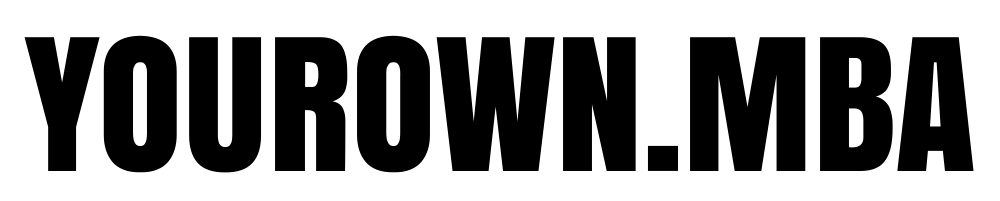In the vast landscape of project management tools, Jira stands tall as a reliable companion. Like a guiding compass, it helps businesses navigate the intricacies of project management, issue tracking, and collaboration.
But how does Jira sustain itself in this competitive arena? This article delves into the secrets behind Jira's success, exploring its business model and revenue streams.
Discover how Jira's innovative features, diverse customer segments, and strategic marketing approach enable it to thrive and make money in the ever-evolving world of project management.
Key Takeaways
- Jira offers robust issue and bug tracking capabilities along with customization options for tailored workflows, making it a comprehensive project management tool for software development teams, IT departments, project managers, and business teams.
- Jira's distribution strategy includes cloud-based services for remote accessibility, on-premises deployment for greater control, and a marketplace for add-ons and extensions, enabling it to reach a diverse range of customer segments and tap into new markets.
- Jira generates revenue through subscription plans based on user counts and feature usage, on-premises licensing, marketplace fees earned from add-on developers, and support and maintenance services, showcasing a diversified approach to revenue generation.
- Jira's marketing strategy involves content marketing, community building, collaboration with software providers and solution integrators, and event marketing, allowing it to reach and engage its target audience effectively.
Value Proposition and Features
The value proposition and features of Jira make it a comprehensive project management tool.
Through a value proposition analysis, it becomes evident that Jira offers robust issue and bug tracking capabilities, empowering teams to efficiently manage projects.
Its customization options allow for tailored workflows, ensuring flexibility for diverse user needs.
Additionally, Jira's integration with other tools and services enhances its competitive advantage, providing seamless collaboration and streamlined project management.
With features like task assignments, comments, and notifications, Jira facilitates teamwork and enhances communication among team members.
Furthermore, Jira's analytical capabilities enable data-driven decision-making and performance tracking.
Customer Segments
Jira caters to a diverse range of customer segments. This customer segmentation allows Jira to target a wide audience with specific project management needs.
Software development teams benefit from Jira's comprehensive project management tool and robust issue tracking capabilities.
IT departments rely on Jira for efficient collaboration and task management.
Project managers appreciate Jira's customization options and integration with other tools and services.
Business teams benefit from Jira's ability to facilitate teamwork and collaboration through features like task assignments, comments, and notifications.
Distribution Strategy
Jira's distribution strategy focuses on providing accessibility and scalability for different user needs through various channels and deployment options. This ensures that customers can access and utilize Jira in a way that suits their specific requirements.
The key elements of Jira's distribution strategy include:
- Cloud-based service: Jira offers a cloud-based service that allows users to access the platform remotely. This provides flexibility and ease of use, particularly for teams working in different locations.
- On-premises deployment: Jira also offers an on-premises deployment option for users who require greater control over their data and infrastructure.
- Marketplace for add-ons and extensions: Jira's marketplace provides a platform for developers to create and distribute add-ons and extensions, further enhancing the platform's functionality and customization options.
- Collaboration with partners: Jira collaborates with partners to expand its reach and tap into new markets. This includes forming partnerships with software providers and solution integrators, opening up new partnership opportunities.
Revenue Streams
By diversifying its income sources, Jira ensures financial stability and sustains its business model. Jira generates revenue through various streams, including subscription plans and on-premises licensing. The subscription plans are based on user counts and feature usage, offering different tiers to cater to the needs of different customers. On the other hand, on-premises licensing allows users to deploy Jira on their own servers for increased control and security. Additionally, Jira earns revenue through marketplace fees from add-on developers and provides support and maintenance services for additional income. This diversified approach to revenue generation allows Jira to maintain a steady stream of income and adapt to the varying needs of its customer base.
| Revenue Streams | Description |
|---|---|
| Subscription plans | Based on user counts and feature usage |
| On-premises licensing | Allows users to deploy Jira on their own servers |
| Marketplace fees | Earned from add-on developers |
Marketing Strategy
To enhance user acquisition and engagement, Jira implements a multi-faceted marketing approach. This involves various strategies aimed at building a community of users and developers, as well as showcasing the capabilities of the platform through events and webinars.
The marketing strategy of Jira can be summarized as follows:
- Content marketing: Jira utilizes informative resources such as blogs, whitepapers, and case studies to educate and engage its target audience.
- Community building: Jira actively fosters a community of users and developers through forums, user groups, and online communities, creating a space for knowledge sharing and collaboration.
- Collaborating with software providers and solution integrators: Jira partners with other software providers and solution integrators to expand its reach and offer integrated solutions to customers.
- Event marketing: Jira hosts events and webinars to showcase its capabilities and provide opportunities for users and potential customers to learn and network.
Comprehensive Project Management Tool
The comprehensive project management tool offered by Jira provides users with a wide range of features and functionalities to effectively manage their projects. With its robust issue and bug tracking capabilities, users can easily track the progress of their projects and identify any issues that may arise. The tool also allows for customization, enabling users to tailor their workflows to their specific needs. Additionally, Jira integrates with other tools and services, providing a seamless experience for users. One of the key advantages of Jira is its remote access feature, which allows users to access their projects from anywhere, facilitating collaboration and teamwork. Overall, Jira's project management tool offers a comprehensive solution for project tracking and remote access, empowering teams to work efficiently and effectively.
| Key Features | Benefits |
|---|---|
| Robust issue and bug tracking | Efficient project tracking and management |
| Customization for tailored workflows | Adaptability to specific project needs |
| Integration with other tools/services | Seamless experience and enhanced workflow |
| Remote access | Facilitates collaboration and teamwork |
Robust Issue and Bug Tracking
Jira's robust issue and bug tracking feature ensures efficient project management by providing users with comprehensive tracking and resolution capabilities. This is important in project management because effective issue management allows teams to identify and address problems promptly, leading to smoother workflows and improved product quality.
Here are four reasons why Jira's issue and bug tracking feature stands out:
- Customizable workflows: Jira allows users to create tailored workflows that align with their team's specific needs, ensuring that issues are tracked and resolved in a systematic manner.
- Collaboration and transparency: Jira enables teams to collaborate effectively by assigning tasks, commenting on issues, and receiving notifications. This promotes transparency and accountability throughout the project.
- Integration with other tools: Jira integrates with various tools and services, such as development and testing tools, enabling seamless tracking and resolution of issues across different platforms.
- Bug tracking best practices: Jira follows industry best practices for bug tracking, providing users with a reliable and efficient system for capturing, prioritizing, and resolving bugs.
Customization for Tailored Workflows
Jira offers extensive customization options for tailored workflows, allowing users to optimize their project management processes. By customizing workflows, teams can design their own set of steps, statuses, and transitions that align with their specific needs and methodologies. This level of customization benefits organizations by providing flexibility and adaptability to their unique project management requirements. It enables teams to streamline their workflows, eliminate bottlenecks, and improve overall efficiency.
Here is a table showcasing some of the customization options available in Jira:
| Customization Options | Benefits |
|---|---|
| Custom issue types | Define specific issue types relevant to your projects |
| Custom fields | Capture and track project-specific information |
| Workflow configurations | Design workflows tailored to your team's processes |
| Permission schemes | Control access and permissions for different user groups |
| Notifications | Set up notifications to keep team members informed |
Through these customization features, Jira empowers teams to optimize their workflows, ensuring smooth project management and collaboration.
Integration With Other Tools and Services
Integration with other tools and services enhances Jira's functionality and expands its capabilities for seamless project management and collaboration. By partnering with various software providers and solution integrators, Jira is able to offer a wide range of integrations that benefit its users.
Here are some of the key benefits of Jira's integrations and partnerships:
- Enhanced project management: Integrating Jira with tools like Confluence, Bitbucket, and Trello allows teams to streamline their workflows and have a centralized view of their projects. This integration enables efficient collaboration and improves project visibility.
- Increased productivity: Integrating Jira with communication tools like Slack or Microsoft Teams enables real-time notifications and updates, ensuring that team members stay informed and can quickly respond to any changes or issues.
- Seamless data synchronization: Integrating Jira with other tools and services ensures data consistency across platforms, eliminating the need for manual data entry and reducing the risk of errors.
- Expanded functionality: Jira's integrations with specialized tools and services allow users to extend its capabilities to meet their specific project management needs. This flexibility empowers teams to tailor Jira to their unique requirements and workflows.
Empowering Teams for Efficient Collaboration
By enabling efficient collaboration and communication, Jira empowers teams to work together seamlessly and achieve optimal project outcomes.
With its comprehensive project management tool and robust issue tracking capabilities, Jira improves productivity by providing teams with a centralized platform to manage tasks, track progress, and prioritize work.
The platform enhances communication through features such as task assignments, comments, and notifications, ensuring that team members stay informed and engaged throughout the project lifecycle.
By facilitating teamwork and collaboration, Jira enables teams to overcome communication barriers and work towards a common goal. This not only improves efficiency but also leads to better decision-making and faster problem-solving.
With Jira, teams can streamline their workflows, eliminate bottlenecks, and drive successful project delivery.
Frequently Asked Questions
How Does Jira Ensure the Security and Privacy of User Data?
Jira ensures the security and privacy of user data through robust data protection measures and user privacy controls. These include encryption, access controls, and regular security audits, providing users with confidence in the safety of their information.
What Are Some Examples of Integrations That Jira Offers With Other Tools and Services?
Jira offers a wide range of integrations with tools and services through its Jira marketplace. Some examples include integration with development tools like GitHub and Bitbucket, collaboration tools like Slack and Confluence, and automation tools like Zapier and Jenkins.
Can Jira Handle Both Small and Large-Scale Projects?
Yes, Jira is capable of handling both small and large-scale projects. Its comprehensive project management tool, customization capabilities, and collaboration features make it suitable for diverse project management needs, regardless of scale.
Does Jira Provide Any Built-In Reporting and Analytics Features?
Jira provides built-in reporting and analytics features, allowing users to track project progress, generate custom reports, and gain insights through visualizations. This enhances project management capabilities and decision-making processes for improved efficiency and productivity.
What Level of Customer Support and Training Does Jira Offer to Its Users?
Jira offers comprehensive customer support and training to its users, ensuring they have the necessary resources and assistance to effectively use the platform. This includes online documentation, tutorials, community forums, and direct support channels for personalized assistance.
Conclusion
In conclusion, Jira's comprehensive project management tool offers robust issue and bug tracking capabilities, customization for tailored workflows, and integration with other tools and services.
Its distribution strategy ensures accessibility and scalability, while its diverse range of revenue streams provides financial stability.
Through content marketing, building a community of users and developers, and collaborating with software providers, Jira enhances user acquisition and engagement.
Like a well-oiled machine, Jira empowers teams for efficient collaboration, making it a valuable asset for project management in various industries.